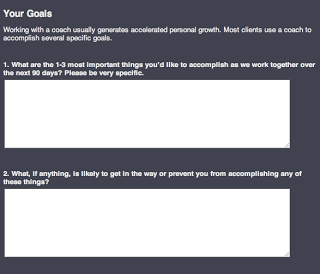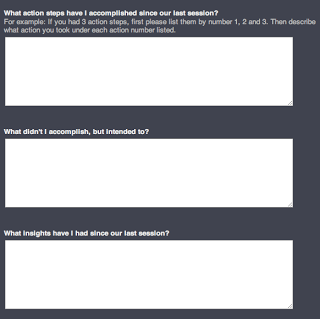[featured_image]
I love coaching! But you probably already know that. If you didn’t know that, read why I love coaching.
I want to be an effective coach as I come alongside leaders to help them navigate the challenges in ministry – especially starting new churches.
I have found that Google Docs is a great tool to improve communication with my clients. I used to send out a simple email with a list of questions, but now I use a form in Google Docs.
If email works, why did I switch?
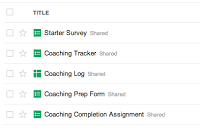
First, using Google Docs allows me easily to find the form I want to send it to a new client. Second, I receive an email when the form is completed. Third, I keep all the responses together in one spreadsheet so I can easily track progress and see the big picture of the coaching relationship in one place.
Three Simple Ways to Utilize Forms
There are three primary ways that I am using FORMS in Google Docs to enhance my coaching relationships.
1. Starting the Relationship
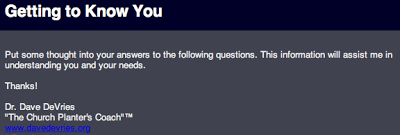
At the start of a coaching relationship, it is always helpful to get to know the background, needs, goals, and dreams of a new client. I have found that a simple questionnaire can provide valuable information that allows me to see deeper into who they really are and who they want to become.
Besides, name, address, phone, email, etc., ask questions that explore the client’s Background and Goals.
Sample Background Questions:
- What should I know about your personal and professional background or history that you believe will help me understand you and allow me to better support you?
- What have been your three most fulfilling accomplishments in your life, thus far?
- What do you want to make sure you do or accomplish in your lifetime?
- What habits, activities, or thought processes do you believe need to be dropped, simplified or let go of, in order to truly move forward, quickly?
- What motivates you? What do you get energy from?
- Is there anything else I should know? (e.g. are you currently in therapy, on medication, in a Twelve Step program, etc.?)
Sample Goal Questions:
- What are the 1-3 most important things you’d like to accomplish as we work together over the next 90 days? Please be very specific.
- What, if anything, is likely to get in the way or prevent you from accomplishing any of these things?
- What’s the most important thing you need from me as we work on these objectives?
- How will you know your investment in coaching has been worthwhile?
2. Preparing for Coaching Conversations
Before each coaching conversation, it is helpful for the client to begin to prepare to be coached by reflecting on their action steps and the progress they’ve made.
Sample Reflection Questions:
- What action steps have I accomplished since our last session?
- What didn’t I accomplish, but intended to?
- What insights have I had since our last session?
- What challenges and/or problems am I facing now?
- What opportunities are available to me right now?
Always include a question that helps your client to focus on the upcoming coaching session:
- For what do I want to use my coaching session?

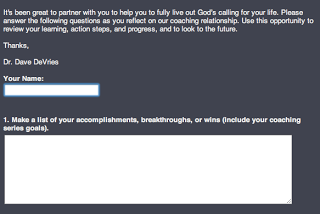
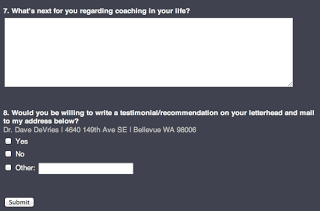
These are three simple ways that using forms with Google Docs has enhanced my coaching relationships. I’m sure you can discover ways that this approach will benefit you too.
Just remember, the form is a tool. It’s not a substitute for your personal interaction and communication with your client.
What insights does this give you into your coaching relationships?